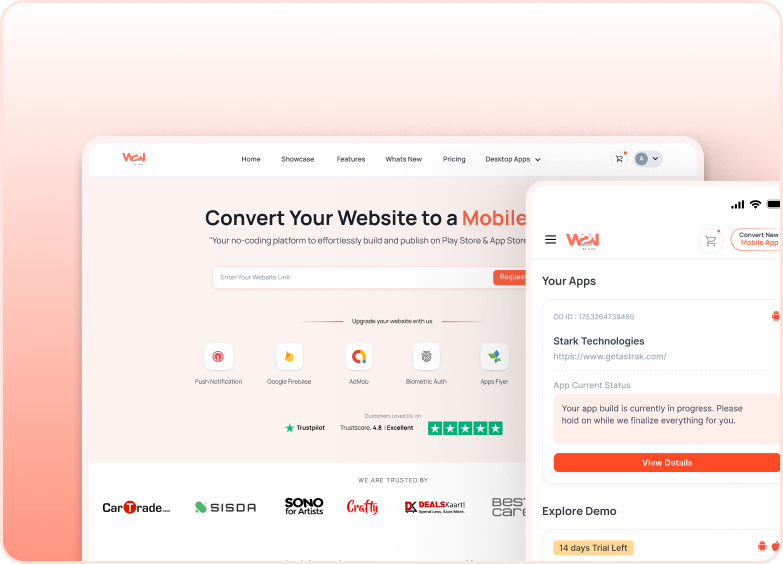Notification Custom Sound using OneSignal
Author:
Webtonative
23 April, 2025
Setting up custom notification sounds using OneSignal.
To setup:-
- Login into your OneSignal Dashboard
- Go to Settings and Message Section

Scroll to the bottom section - Android Notification Channels. If there is an existing channel and you want to use that then you can use it or create a new one.

You'll get the Channel id here store it.

Change the settings as you like but don't forget to change the sound setting as Custom and add the value "tone".

Prerequisites - You should have "Custom Sound for Notification" as an AddOn and added the sound you wanted added in the app build.
Similar Blogs