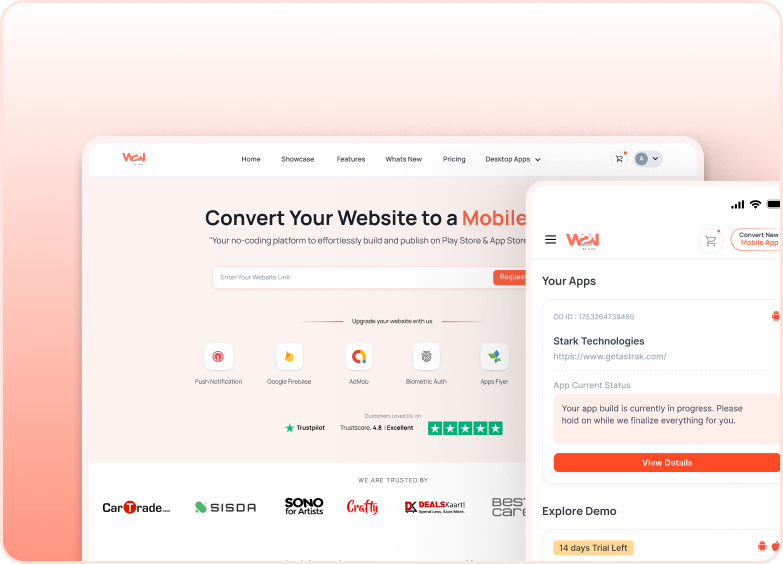In App Updates - Android
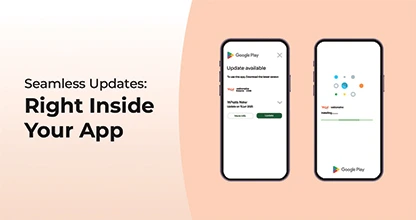
Author:
Webtonative
23 April, 2025
The In-App Updates in Android are an efficient way for developers to ensure that users always have the latest version of their app. This focuses on providing important updates such as critical bug fixes, security enhancements, or necessary new features that users must access right away. There are two types of updates in In-App Updates that are accessible using the Android API, each designed to tailor different requirements:
1. Flexible Update
Flexible update is when the update is not urgent but still needs attention. With this requirement, users can keep on using the app while the update is downloading quietly in the background. As the download completes, the app will ask the user to restart the app to apply the update. It maintains a good balance between user experience and regular updates.
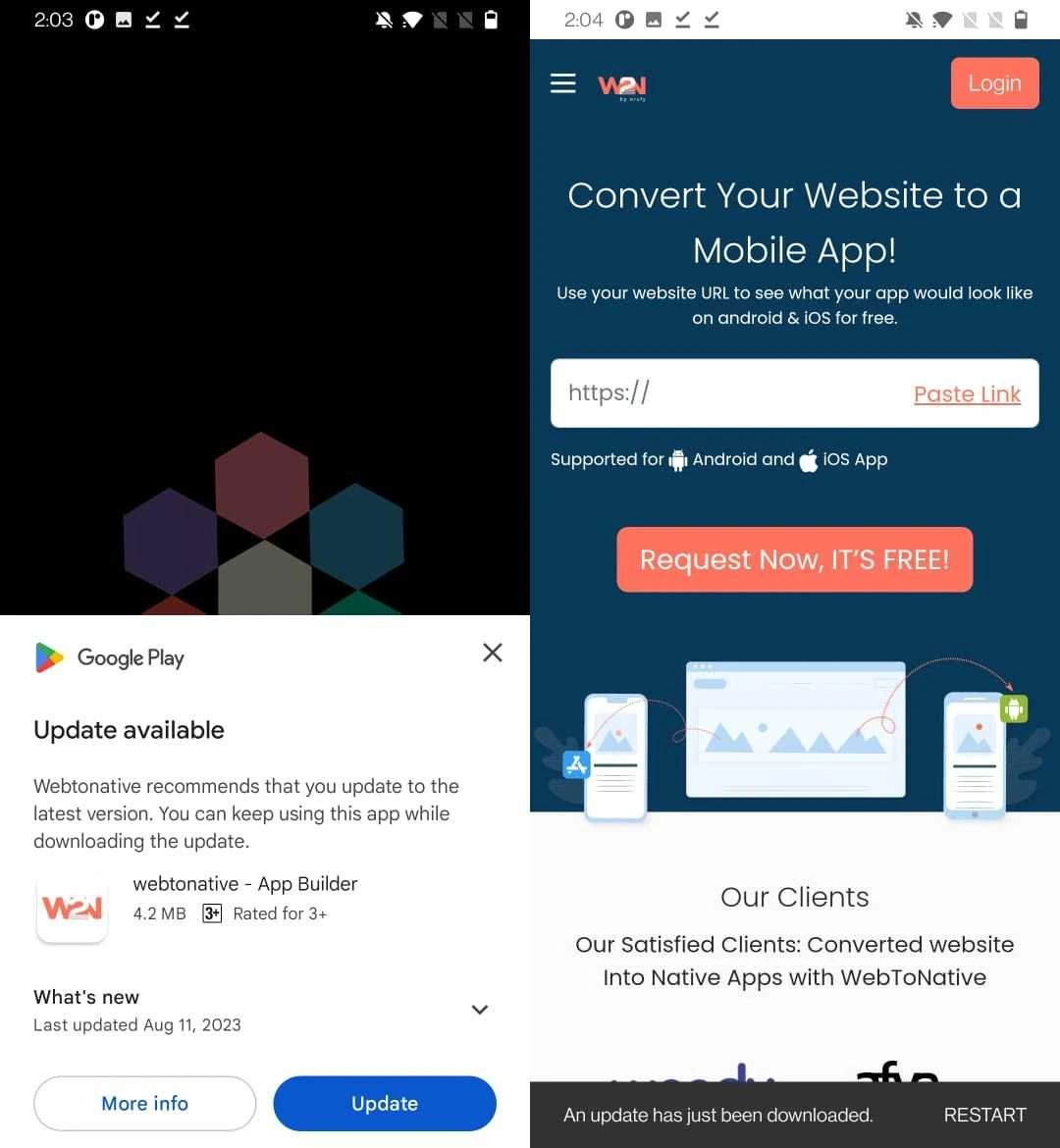
2. Immediate Update
Immediate Update is a forceful option that represents a full-screen command asking the user to update the app without delaying. In this, the user cannot use the app until the app is successfully updated and installed to make sure that users are using the updated version of their app.
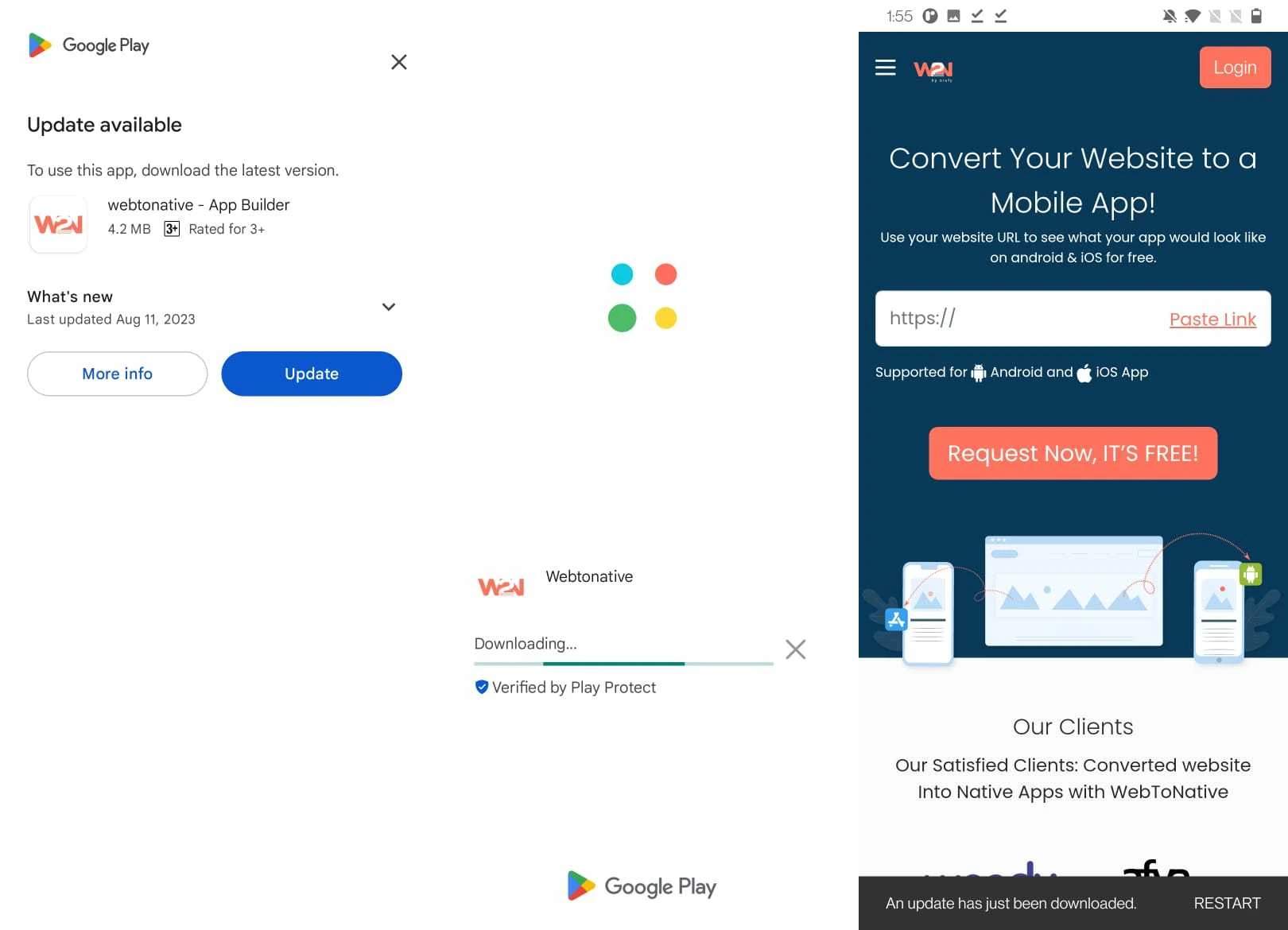
Google Play Store Requirements for In-App Updates
Your app must be published on the Google Play Store to use the In-App Updates feature. The latest or updated version of your app must have a higher version code than the existing version that is already installed on the user’s devices. Updating a version of your app triggers the Google Play Store that an update is available and needs to be delivered to users through the In-App updates feature.
In-app updates for Android make it convenient for developers to manage app version updates directly from the app to make sure that users only use the latest version of the app by prompting the app update reminders while users are running the app. This leads to enhanced app quality and faster updates without visiting the Google Play Store
Similar Blogs